***I got asked on if it the steps are the same for uploading a pdf and as far as I can see the would be the same steps except the last step would be different. I will update this post again once I find the code you would use to PDF’s on your sidebar.
This is a tutorial for people who use wordpress.org because it is a little bit different to add pictures to their sidebars. I am going to show how to use your own server to host the pictures but you can also use Photobucket as well.
- You are going to login into your blog and click on Media & then Add New
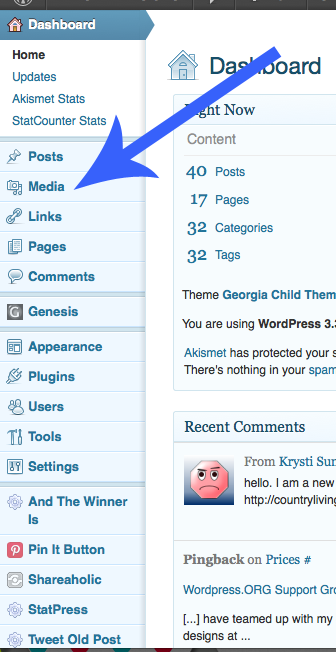
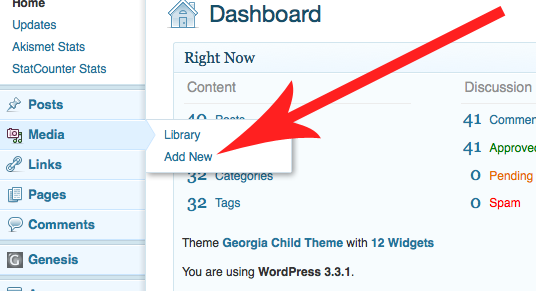
- Once you click on add new you will see the same screen you get when you add pictures in your posts:
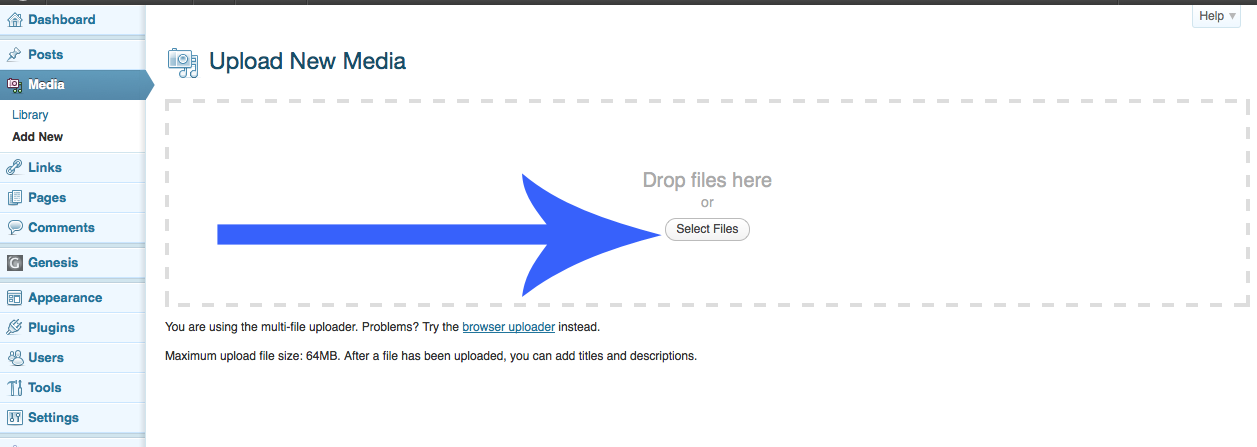
- After you upload the picture you are going to grab the link to the picture for here:
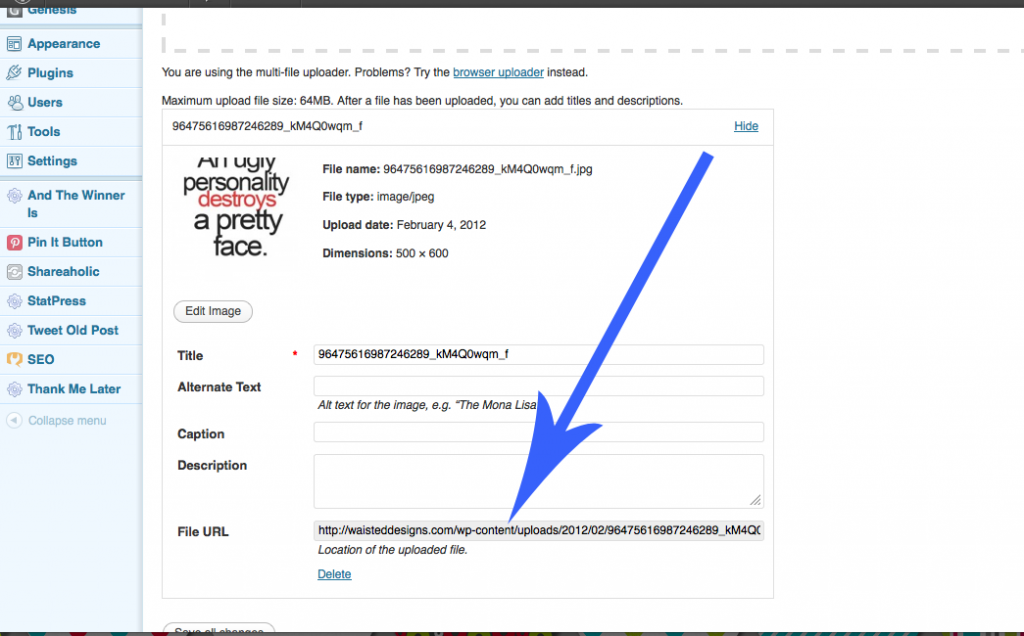
- You will the plug that url into this coding: <center><img src=”LINK GOES HERE” border=”0″ alt=”title”></a></center>
- You then take that code and put it in the “text” widget on your sidebar.
Please let me know if you need more help or if something doesn’t make sense!
 Copyright secured by Digiprove © 2012 Margaret Margaret
Copyright secured by Digiprove © 2012 Margaret Margaret
